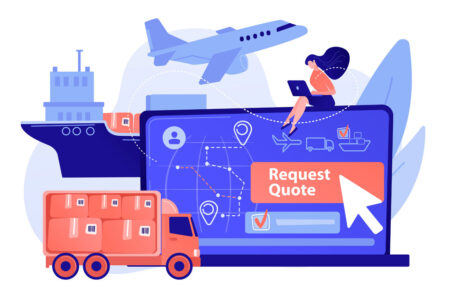These days, it’s easy to think of copiers and printers as one and the same. While they were typically separate items when first introduced, now you can often get both functions together with all-in-one printers. However, stand-alone copiers still exist, as does a whole industry that sells and leases these devices to businesses like yours. If you are in need of a copier or printer, it is important to know the benefits you get from each.
What is the difference between a copier and a printer?
A copier replicates a paper document, photograph, or drawing, whereas a printer puts digital text and images onto a tangible page in the first place.
Printers come with software that converts digital files into formats that printers can read. Copiers, on the other hand, illuminate already-printed text and images onto an internal drum that recognizes electrical signals and prints replicas accordingly.
Copier vs. printer pricing
There is typically a significant cost difference between printers and copy machines. Typically, all-in-one printers cost between $100 and $1,000. If all you need is a simple printer (that doesn’t have any copying, scanning or faxing functionality), you can expect to pay less than $100.
Stand-alone office copiers, on the other hand, can cost thousands of dollars. These devices are so expensive that some businesses lease copiers instead of buying them. When leasing, you can expect to pay anywhere from $100 to $1,500 per month, depending on the lease terms and the copier.
Toner is the other major price factor to consider with copiers and printers. Copiers have an edge over printers here, since copiers use far less of this often-expensive material.
Did you know? Some office printing experts say that copiers use toner so much more efficiently than printers that copiers may be less expensive in the long run.
Copier vs. printer maintenance
Printers are generally less complex than copiers, so they’re less likely to face maintenance issues and thus often have lower maintenance costs. Additionally, printer issues such as paper jams and depleted ink cartridges are often simple enough that you can fix them yourself. However, in some instances, since a printer is relatively cheap, replacing the printer altogether may be more effective if the time lost to making fixes would impact your operations more than the actual purchase of a new device.
Copiers are more complex than printers, so they aren’t as simple to repair as a printer. However, depending on your lease agreement, your monthly payments may cover copier maintenance service. If these services are included in your agreement, then your lessor will send an expert to your office to complete all repairs. However, if you urgently need your copying services restored and a repair specialist can’t reach you soon enough, you might be facing more downtime than is healthy for your operations.
Copier vs. printer speed
Modern copiers and printers are both efficient, but copiers are generally faster. Copiers that you can lease for office use are constructed to create more replicas per minute than the rate at which printers can release new pages. This makes sense, given copiers’ complexity – their inner structures and large size allow more capacity for faster replication.
What to look for in a copier
If a copier feels more appropriate for your business than a printer, you should do your best to choose one with certain features. Here’s what to look for in each of the main areas of copier performance.
- Speed: The most commonly used speed metric is pages per minute (ppm), and a good copier should be capable of at least 50 ppm. The fastest machines can produce 155 ppm.
- Scanners and feeders: Traditional copiers use scanners to process the images they need to copy. Newer models may also include document feeders that enable double-sided scanning – which is faster, since you won’t need to add each page individually to your scanner.
- Resolution: If you’ll only use your copier to create replicas of text documents, a resolution of 300 dots per inch (dpi) should be fine. If you need to make copies of photos or other visual documents, though, you want a copy machine with a resolution of at least 600 dpi.
- Paper capacity and size: Since larger reams of paper tend to be less expensive per sheet, it may help you save money to determine how much paper your copier can hold. The larger reams you can buy, the more you save on paper costs. You should also see if the copier can accept paper larger than the standard 8.5 x 11-inch sheets.
- Inkjet vs. laser printing: If you’ve ever searched for all-in-one printers, you’ve likely seen devices described as either inkjet or laser. The former category is suitable for low-volume printing, whereas the latter is better for high-volume, high-quality printing. The toner that laser copiers use also lasts longer than inkjet cartridges.
- Digital concerns: Your copier should have ample memory, ideally at least 1.5GB, to store a large number of documents for printing. Since copiers typically connect to your company’s computer network via Wi-Fi, you should make sure yours will also offer digital security measures.
- Price and lease: Copier leases are typically expensive, but their price tags should come with numerous features. Look for an itemized total cost of ownership, minimum monthly copying quantity, and a warranty or service agreement.
Tip: You may want to consider a company’s reputation when choosing a copier. A copier brand with low upfront costs but a reputation for poor quality may actually cost you more in the long run.
What to look for in a printer
If you’re interested in all-in-one printers instead of stand-alone copiers, these are the specs and features you should look for in each area.
- Speed: Search for models that can print 20 to 30 black-and-white pages per minute. However, if you frequently print forms or reports, you may want higher speeds, especially for color printing.
- Connectivity: Whether you’re planning to establish a network or wireless connection between your printer and your office computers, your printer must be compatible with your connection type. For a network connection, your printer should have an integrated Ethernet network interface. For a wireless connection, look for compatibility with your Wi-Fi network’s WLAN standard.
- Duty cycle: The duty cycle metric is similar to speed in that it describes how much printing your device can reasonably handle per month. A printer with a duty speed lower than the number of pages you expect to print per month will likely prove inadequate over time.
- Inkjet vs. laser printing: As with copiers, the inkjet vs. laser printing debate is a key consideration when you’re choosing a printer. The advantages of inkjet over laser and vice versa are the same for printers as for copiers, but size also becomes an issue with printers. That’s because inkjet printers are typically far more compact (though somewhat louder during printing) than laser printers.
- Scanners and feeders: The scanner vs. feeder question is also pertinent for printers. If you intend to use your all-in-one printer for a magnitude of copying similar to a stand-alone copier’s, you’ll need a document scanner to stay efficient.
- Resolution: For non-photography printing needs, you can typically make do with a color printing resolution of 1,200 x 600 dpi. The least expensive inkjet printers can print in 600 x 600 dpi black resolution, which may be suitable if you have no color printing needs, but otherwise, you should look for a higher resolution.
- Price and rental: More expensive printers typically have more features, but if you don’t need extra features, don’t spend more to get them. To better manage your printer’s costs, you might also consider renting a printer instead of buying one.