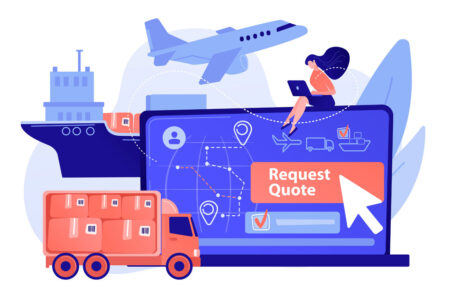There’s no need to fear a lack of security if your company decides to send and receive faxes online.
It’s common for people to have concerns about the safety of online faxing. But by using a secure and highly rated online fax service with state-of-the-art security features, such as SSL encryption, you can ensure the safety of sensitive information and documents. When you’re looking for a faxing service, it’s important to ensure the company’s website mentions information about the secure delivery and storage of faxes.
Online faxing is secure
Online fax services are just as safe as other forms of communication, if not safer. Some fax service providers even offer advanced security options for extra protection. Here are some of the facts about sending online faxes safely.
Online fax vs. email
Email hacking is much more common than the hacking of telephone lines, which are used to transmit faxes. Emails are easily forged. Anyone can type an email and make it look as though someone else sent it, but only faxes can be handwritten and signed to ensure authenticity. Many industries that handle sensitive information – such as the medical, legal and economic sectors – use online faxes instead of email when they can.
Online fax vs. printed fax
Online faxes have many security advantages over printed faxes. If printed faxes are left unattended, they can be read or stolen by anyone in the immediate area. In that case, the thief has a legally binding, printed document to use at their discretion. Printed faxes also take time to print out. Instead wasting time watching a long fax print out, employees can receive a fax online, where it is safely stored on their computers. [Read related article: Are Fax Machines Obsolete?]
SSL encryption
One way your online faxes are kept safe is with SSL encryption. This type of encryption protects your personal information when you are using an internet browser. You can see an indicator of SSL encryption when the web address in your URL bar begins with “https” instead of “http.”
When you receive faxes online, you get an email alert with a link to your fax, which you can then open in a secure internet browser. From there, you can print, copy and save the fax.
Confirmation emails
If you’re concerned someone may fraudulently use your online fax account to send faxes at your expense, look for an online fax service that uses confirmation emails. With this feature, each time a fax is sent from your account, you receive a confirmation email. If you ever get a confirmation email for a fax you didn’t send, you’ll know your account has been compromised and can then change your password or contact support to suspend your account.
Customer support
The best way to learn how to receive a fax online safely is by using the customer support features of the online fax service you choose. Many have how-to guides and blogs, or you can call or live chat with support staff if you have any questions about how to receive a fax online.
Bottom line: Online faxing is a secure method of sending and receiving information and may even be more secure than email or printed faxes.
Which internet fax services are the most secure?
Here are some of our picks for the most secure online fax services:
eFax
eFax offers SSL/PGP security, lets you sign and fax documents online, and offers a larger amount of secure online storage space than other online fax services. Its enterprise plans are compliant with HIPAA as well as SOX, GLBA, PCI, and FERPA, so this service can be used safely in healthcare and financial settings. Faxes for corporate accounts are encrypted in the app and online portal both while active and at rest.
SRFax
This service offers several layers of data encryption while also being HIPAA and PHIPA compliant, making it ideal for businesses in the medical industry. SRFax has 2,048-bit SSL certification, 2,048-bit RSA public keys, PGP encryption and conventional password protection for its faxes. Additionally, users receive encrypted session ID cookies that keep track of logins, thereby ensuring that all transmissions are encrypted. Plans range from 200 to 20,000 pages for $7.50 to $360 per month.
RingCentral
RingCentral sends all faxes via encrypted connection. Transmission security includes Transport Layer Security (TLS), Secure Real-Time Transport Protocol (SRTP) encryption, SOC 2 Type II, SOC 3, HITRUST CSF Certification and HIPAA compliance. The company has also been recognized with several international certifications that acknowledge its compliance with the most stringent security and privacy standards. Service plans range from $12.99 to $59.99 per month.
Is there an audit trail for your fax documents?
There is basically a centralized document delivery hub for the faxes you send. Each step of the document delivery process is managed electronically, and there are routing rules that control how your faxes are sent and received. The information can be exchanged electronically, in real time, directly from your applications and without manual intervention. You can trace the document from the time it leaves your application until the time it is received.
Are your faxes being received by the right people?
Online faxes are tamper-resistant. Faxes are sent directly to an end user’s inbox, which means they are not sitting out in the open as they would be if they were sent to a traditional fax machine. After the fax arrives, it cannot be edited without any change appearing in the audit trail.
Are there security issues?
Sending a fax via the internet eliminates the security risks that are often associated with stand-alone fax machines. Most online fax services offer extra layers of protection with encrypted delivery options, which help to diminish the risk that confidential information will get into the wrong hands. Your documents are delivered to the intended recipients in a tamper-resistant format that is protected from corruption.
Keep in mind that there is an audit trail for each fax you send and receive. Each step along the way is automatically recorded, stored, organized and available for current and future auditing purposes.
FYI: You can track the history of a fax, provide and receive verification of the fax delivery, route incoming faxes to an individual email inbox, and assign access passwords to only those who are permitted to send and receive faxes.
How to fax online
Follow these steps to begin sending faxes online without a dedicated phone line:
Step 1: Scan the document you need to fax.
Using your connected printer or your phone, capture the documents you wish to fax. Skip this step if the document is already stored on your computer.
Step 2: Select an online fax service.
As mentioned above, there are multiple internet fax services that will send your documents according to strict privacy standards. Each offers differing levels of features, benefits and limitations. Many offer a free service for a handful of pages per month, which can be a good option if you need to send only a few documents.
Step 3: Create an account.
Once you select the best online fax service for your needs, create an account. Depending on the service and the account levels available, you can stick with a free account or upgrade to a business or enterprise service plan. You may need these upgrades if you require the extra protection and requirements of HIPAA, SOX and other guidelines.
Step 4: Follow the steps.
Once you select your service and create an account, follow the service’s instructions to send an online fax. Each service differs slightly depending on its unique procedures and layout, but it will likely involve putting in the recipient’s phone number, typing your message and attaching the document. For most services, you can complete the faxing process via the browser or a smartphone or tablet app.
Now that you have some information on the security of online faxes and how online faxing services work, you can find the service provider that fits your needs. Once you make the switch, you can rest easy knowing your faxes are safe, secure and simple to send.