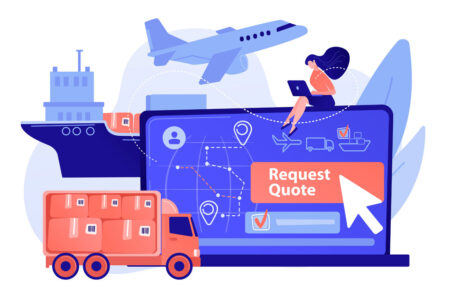Knowing which type of printer to invest in for your business can be the difference between constant printing headaches and an efficient office.
Whether for your business facilities or home office, if you work with a lot of documents, you’ll need thenullright printer. The two main types are laser and inkjet. When looking to buy or lease a new printer, you’ll need to assess the benefits and disadvantages of each type to know which one fits your workflow better. Here’s what you should consider before comparing the best multifunction printers.
What is an inkjet printer?
An inkjet printer is a popular choice amongst those who work in a home office setting. They print by feeding paper through a series of rollers and propelling droplets of ink onto paper to render a complete image or cluster of words. Most inkjet printers use cartridges that are sold in black, yellow, magenta and cyan. These colors mix to create any color you need for your print job. Some printers may require additional colors of cartridges to give you more options.
Editor’s note: Looking for the right digital copier for your business? Fill out the below questionnaire to have our vendor partners contact you about your needs.
The quality of the image depends on the dots per inch (dpi) that the printer can produce. Most laser printers have a resolution between 1,200 and 2,400 dpi. Printers that are on the low end and typically used exclusively for text-based documents have resolutions of 300 to 600 dpi. If your business needs high-quality images, you should purchase a printer with a high dpi. If you only need text documents, you can opt for a printer with a lower dpi.
Tip: To calculate your printer’s cost per page, divide its cartridge price by its expected page yield.
What is a laser printer?
Laser printers differ from inkjet printers in that they use toner to create images, as opposed to ink cartridges. Laser printers aim laser beams at rotating light-sensitive instruments that flash onto the page. This creates a charge that corresponds to where areas of black, white or color appear within your image. Essentially, a laser beam etches a pattern onto a photoreceptor that is coded with toner, and as paper passes through the printer, the toner is transferred through the charge.
Most laser printers start with a resolution of 600 dpi or higher. Because of the quickness and efficiency of their printing speed, as well as the longevity of their toner, laser printers are meant to be high-volume machines. This is beneficial for a business looking to print a lot of documents within a short period. However, because of how expensive toner cartridges can be, it’s important to calculate their cost per page to make sure you are getting your money’s worth from the printer.
Inkjet vs. laser printers – what to consider
Because of their differences in printing methods, materials, and speed, you’ll need to assess your printing needs to determine which type of printer is best for your business. While both types can create high-quality images and documents, you’ll need to assess your business’s printing output in relation to the printer’s projected performance. Below are the most important factors to consider when buying a printer, and how inkjet and laser printers compare in each category.
Print speed
You need to determine the importance of how quickly your documents can print, especially if you need a workplace printer that multiple employees will use frequently.
“If you constantly need to print papers quickly on time-sensitive matters, then getting a printer with fast printing speed is essential,” said Mika Kujapelto, CEO and founder of LaptopUnboxed. “It might also be vital for your business to print out several copies, since it can save time and money having to wait for it to print significant amounts.”
Laser printers are engineered to print quickly, with the ability to produce 15 to 100 pages per minute, depending on the document (images tend to take longer than text documents). Inkjet printers have a longer process and can print about 16 pages per minute. If you need long or complicated documents at a moment’s notice, you may prefer to invest in a laser printer. If print speed is a lower priority for you than image quality, an inkjet printer is the more feasible solution.
FYI: Small businesses and sole proprietorships can usually use an inkjet printer. However, laser printers are far more scalable, thanks to their superior print speed.
Print quality
Much of the image’s or document’s print quality will depend on the quality of the printer itself.
“A business owner should also look out for the dpi of the printer in question … which usually determines the quality of the printer,” said Eden Chang, founder of WeInvoice. “The higher the printer’s dpi, the clearer, sharper and [more] detailed the prints will be.”
Both laser and inkjet printers can produce clear, crisp, and easy-to-read text as well as bright color palettes. Of course, a cheap printer will produce lower-quality images than a more expensive counterpart, whether it’s an inkjet or laser printer. With that in mind, inkjet printers tend to produce higher-resolution color images than laser printers do.
“Laser printers often have a higher dpi than inkjet, although you will have to browse the laser printer category to find the one with the highest dpi in that range,” Chang said. “However, inkjet printers are also good for printing colored images, and they cost much [less] than laser printers.”
If your business needs to print more image-based documents than text documents, inkjet printers are probably your best bet to produce high-resolution photos with in-depth color tones. For businesses that print mostly text-based documents, laser printers are ideal for their efficiency.
Print volume
In addition to how quickly you’ll need to print documents, you need to assess how much your business will have to print at a time. Laser printers are popular as office workhorses, as they can print many documents in short time. For smaller businesses and home offices that don’t need to print many documents at once, inkjet printers can easily fit their printing needs.
When you’re assessing your business’s print volume, remember to calculate your cost per page to keep your budget in mind. You should also know your printer’s monthly duty cycle, which is the number of pages it can print within a month without causing internal damage. Exceeding this output can result in a printer malfunctioning more frequently and lead to the need for replacement sooner.
Page yield
Page yield is how many pages can be printed with one ink or toner cartridge. One factor in your printer’s ultimate page yield is the type of documents your business prints regularly. Documents with large, colorful images will make for a lower page yield than standard text pages.
Most ink cartridges can print 135 to 1,000 pages, while toner cartridges for laser printers range from 2,000 to 10,000 pages. The number of pages these cartridges can print also depends on the printer type and the manufacturer. Businesses that need to print high volumes of documents should look into laser printers, while an inkjet printer will suffice for those with lower print volumes.
FYI: Page yield is an important factor in how much ink or toner will cost you, based on your business’s printing needs. A higher yield per cartridge means you will have to replace the ink or toner less frequently.
Cost
Inkjet printers tend to have lower upfront costs than laser printers. While this may make them more appealing for your budget, you have to assess a printer’s long-term value – i.e., cost per page – in order to choose the better financial option. In other words, printers that cost more upfront than competitors could be cheaper options in the long run, depending on their usage estimates and cartridge prices.
Maintenance
A common fear business owners face when purchasing a printer is that employees will spend more time trying to fix them than using them. While both types of printer have internal mechanisms that you’ll need to monitor, laser printers also have the photosensitive drum that must be taken care of to preserve the longevity of the printer. The amount of maintenance a printer needs will depend on its monthly duty cycle. No matter which type of printer your business purchases, you need to make sure it is regularly cleaned, cartridges are changed as necessary, and it does not exceed its monthly duty cycle. [Read about the most common copier and printer issuesmost common copier and printer issues and their solutions.]
Should you choose an inkjet printer or laser printer?
The type of printer you should choose depends, of course, on your business’s needs. To determine which is best for you, consider the main points of each:
- Inkjet printers have lower print speed but generally print in higher quality, especially when they have a high dpi. These printers are a great choice for very small businesses with just a few employees, or sole proprietors who don’t need to print in large quantities. An inkjet printer is also a good choice for creative professionals, such as photographers and graphic designers, as they produce more vibrant images.
- Laser printers have high print speeds and are extremely efficient. They are great for busy office environments that need to share a single printer amongst many employees. Laser printers offer scalable functionality, but the quality of the print is lower than what you’d get with inkjet printers. Laser printers are best for corporate environments or businesses that simply need to print many text documents of decent quality.
Keep these traits of each type of printer and your business’s needs in mind when you’re choosing a printer. Whether you want to print thousands of word documents or a single piece of art, the printer you choose matters – make the right choice for your business.