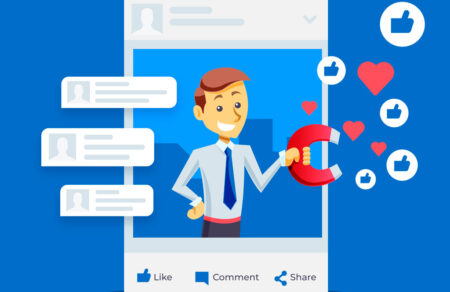Success on Twitter requires more than just keeping your message within the character limit.
Twitter transformed how the world communicates after its founding in 2006 by distilling world news, jokes and life updates into bite-size posts. It enabled truly real-time digital communication, allowing users to report news and follow sports together as the events happened. As Twitter has evolved, best practices for using the platform have emerged. Here are some of those tips, as well as things to avoid, to help your business be successful on Twitter.
How to get started on Twitter
Twitter can provide a new opportunity to connect with your customers and share your brand with the world. Here’s how to get started with your Twitter account:
How to make a Twitter account
Follow these three easy steps to create your Twitter account:
1. Go to Twitter.com, or download the mobile application. Enter your name and email address, and create a password. Keep in mind that you will be able to customize your account later if you need to. Twitter allows only one account per email address, so if you already have a personal Twitter account associated with your email address, you will need to use a different one for your business account.

2. After you’ve created your account, you’ll need to start building your Twitter timeline, which is a feed where you will see tweets from people you follow, as well as tweets your followers have liked or retweeted. For this step, Twitter will ask you to follow three people from a selection it provides and then five people you know.

3. Finally, confirm your email address by clicking the link in the confirmation email Twitter sends, and your Twitter account will be all set to go.

Choosing a Twitter handle
When choosing a Twitter handle, it’s important to keep it clear, short and related to your business. Your handle is how Twitter users will search for your business’s account, so it should be clearly related to your business.
Your handle starts with “@” and is the name people will use when tagging your business in tweets. Your username, on the other hand, is the name that appears as the official account name. Here is an example showing the difference between a handle and a username:

Although your handle and username are separate components of your account and are often different, they can be the same, which maintains consistency and makes your business very easy to find. However, you can make them different if it makes sense for your business or your handle is taken by another account, as in this example:

How to use hashtags on Twitter
Hashtags are a key feature of Twitter and are used to organize tweets on a certain topic and make them searchable. It’s a good idea to add hashtags to most, if not all, of your tweets. When you create your business’s Twitter account, take the time to look through the relevant hashtags for your industry to see what kinds of tweets populate that hashtag, and adjust your content to fit.
Brands often use hashtags to promote products or collect entries for giveaways or Twitter contests. Here’s how KitKat used a hashtag to promote a contest:

How to gain a following on Twitter
It’s important to build a following of Twitter users who are interested in your brand and your tweets. Having a large following on Twitter can do a lot to boost your business’s credibility, since it shows that your followers enjoy and trust your content. Follow these tips to help grow your follower count organically:
- Tweet frequently; multiple times a day is acceptable on Twitter.
- Incorporate visual content, like images, GIFs and videos.
- Engage with your followers via likes, replies, tags and retweets.
- Follow others in your industry, and share their content.
- Pin your most popular or most important tweet to the top of your profile.
- Have a strong bio; your Twitter bio is indexed by search engines like Google, so it’s the first thing (besides your handle and username) that people see when they search for you.
- Carefully choose your profile picture and header image.
- Add your business’s location to establish credibility and boost local traffic.
- Include your Twitter handle in your email signature, and link to your Twitter account on your other social profiles.
- Avoid flooding your followers’ timelines with too many tweets in a short period of time.
- Use hashtags mindfully: Don’t use hashtags that don’t make sense for your tweet, and don’t use too many at one time.
- Use Twitter Analytics to inform your content and posting times.
How to optimize your Twitter profile
Optimizing your biography can help you increase your followers on Twitter. The hardest thing about optimizing your Twitter bio is writing a description of your brand within 160 characters. Since space is so limited, rely on highly relevant keywords. Research keywords among your competitors to help with the selection process. Also, consider including one or more hashtags that relate directly to your business.
Profile photo
Most businesses choose their company logos for their profile photos. Whatever you use, make sure the image is optimized for social media. You may want to use a different logo if your current one is unclear or contains a lot of text. Twitter recommends 400 x 400 pixels for profile images.
Header image
Change the header of your Twitter profile too. Choose a high-quality image that fosters brand recognition. Here are some ideas for header images:
- Staff photo
- New product line image
- Trade show photo
- Location image
Search operators
Another part of optimizing for Twitter is to research search operators. Search operators streamline results for users on the social media platform. For example, if you use quotes around a phrase, only tweets with that exact wording will come up in search results. If you type in “or” between two words, you can get search results that contain either word. The minus symbol (i.e., a hyphen) will remove words from a phrase.
When you know how these advanced searches work, you can determine how to phrase and optimize your content for the people looking for it. For instance, if you think people who’d find your content useful will be searching for a specific phrase, be sure to use that exact wording in your relevent tweets.
Pinned tweets
You can use pinned tweets to highlight important, timely information about your business. Here are a few ideas for a pinned tweet on your Twitter profile:
- Giveaways
- Sales
- New product releases
- Trend spotting
- Cross-platform promotions
Best practices and tips for using Twitter
Here are 12 best practices and tips to help your business be successful on Twitter:
1. Know your brand.
Because using social media the wrong way can backfire, it’s important to gain a strong understanding of your business’s brand and how you want to portray your company on social media before you start posting. Think about your company’s values and how they translate to social media. For example, Wendy’s has built a reputation for being snarky and on-trend on Twitter.
“Your account needs to sound like a business that has a personality, not some app on autopilot, recycling content that’s been beaten into the ground,” said Maciej Fita, marketing manager at Brandignity.
2. Make sure every tweet has value.
Ensure every tweet is valuable. This doesn’t mean every tweet you post needs to go viral, but don’t tweet for the sake of tweeting. Think about what you are accomplishing by posting a tweet. Are you promoting a product? Are you retweeting an industry peer to grow your relationship with them? Are you quoting a follower to boost engagement? Having a purpose for every tweet will help make your tweets meaningful, which can keep followers engaged.
3. Respond to followers.
The best way to boost your engagement on Twitter is to stay active and engage with others’ tweets. This means you should retweet, quote, comment and like tweets that come across your timeline. This shows your followers that you’re an active participant on Twitter and care about what they have to say. Always remain available to listen to any feedback your followers may submit.
“Twitter is a great tool for engaging with your audience in a more personal way,” said Devynne Honsa, president of BLND Public Relations. “Tap into the customer service and engagement opportunities by responding to tweets, retweeting your followers and liking posts.”
4. Post consistently and frequently.
Of the social platforms, Twitter is the most accepting of posting multiple times a day. Be sure to post regularly to provide continual opportunities for your followers to engage with your content. Try not to let your posting lag, as your followers may become confused about when to expect posts.
5. Use hashtags thoughtfully.
A Twitter hashtag can be an incredible resource if used properly. Include hashtags that are relevant to both your tweet and your business, and don’t overload the tweet with hashtags.
“Look at what your competitors in your niche are using to get a better understanding of which ones you should use,” said Rorie Devine, CEO and founder of Gro.
6. Leverage Twitter Analytics.
Twitter Analytics can be a great tool for revealing the kinds of posts your followers engage with the most. It can also tell you a lot about your followers’ demographics so that you can tailor your tweets to your audience.
7. Consider how Twitter fits into your social media strategy.
Before you create a Twitter account, you should have a social media strategy that addresses all of your social media accounts and how they relate to one another. This helps you maintain a consistent brand voice and ensures one social platform isn’t working against or contradicting another.
8. Create goals.
As part of your social media strategy, you should have goals you wish to accomplish on each social platform. With Twitter, think about what your goals are and how you plan to accomplish them.
“Do you want to develop brand awareness? Build brand identity? Share thought leadership?” said Christina Hager, president of Ovations Digital. “Once you establish these goals, create a strategy and tactics around them, and stick to it.”
9. Tailor your content to your audience.
For your social media marketing to be successful, you must know your audience and tailor your content to your followers. Doing so shows that you have an innate understanding of what your customers want and how they want to hear it.
“One company that does this very well is Wendy’s,” said Mark Hayes, head of marketing at Kintell. “They’ve established that their target market is Gen Z. The company’s sarcastic, witty tone resonates with an audience that grew up using the platform. They’re innate users who post like they talk. When a brand does the same, it stands out.”
10. Consider Twitter ads.
According to Hootsuite, Twitter ads are a solid investment because the company doesn’t require a minimum budget and provides various creative options, including promoted tweets, promoted moments, and promoted accounts. You could also opt in for a promoted trend ad. With a promoted trend ad, the user can search popular hashtags and see your tweet. Like most social media sites, you can create audiences on Twitter to control who sees any of your promoted content.
A new feature from Twitter is an automated ad option called Twitter Promote Mode. With this feature, you pay a monthly flat rate and it automatically promotes your tweets and profile.
No matter what types of ads you decide on, keep your content fresh and full of keywords relevant to your business. Twitter is known for changing algorithms frequently, so update keywords often.
11. Ask for retweets.
Request retweets from your Twitter followers. With a retweet, your content will be shown to those who don’t follow your page directly. A retweet appears directly on the feed of a Twitter follower and works in the same manner as a Facebook post share. You could start a contest or create another incentive for retweets. For example, you could put in the tweet, “Get $10 off your next order with a retweet.”
12. Use different media.
Use images and videos to optimize your Twitter profile. Engagement numbers are likely to be higher if you embed an image or video in your profile or your feed. Once you post a tweet with an image or video, share the link across all of your social media platforms.
What not to do on Twitter
As with any social media platform, there is a long list of what not to do and etiquette rules to follow. Here are some examples of things to avoid doing on Twitter:
Cross-posting from other social platforms
It might seem like an easy time-saver, but copying and pasting the same post from Instagram or Facebook onto Twitter is a major faux pas that can damage your business’s social media credibility.
“Twitter is its own platform,” Honsa said. “And it’s used very differently from other social media sites, so you want to tailor your content to the platform.”
Tweeting in bursts
Burst tweeting is defined as sending multiple tweets in a short period of time and then not posting anything for at least a day or two. Burst tweeting can be annoying to followers, because it clogs their timelines with multiple tweets from one user and results in inconsistent posting for you. Instead, space out your tweets regularly to encourage engagement. Use a tool such as Hootsuite or TweetDeck to plan and schedule your posts so they are not submitted back-to-back.
Sharing only others’ content
While retweeting and sharing content from others can be a great way to boost engagement and gain followers, it’s best to do so in moderation. Creating your own content is important for establishing your business’s credibility as a valuable and knowledgeable source in your field.
Tweeting unrelated content
It’s important to remember that this is a business account, and as such, you should stick to content that is relevant to your business and industry. If you tweet about unrelated topics, your followers will be confused and annoyed that they are not receiving the content they signed up for.
Trying to imitate other brands’ voices
While it can be tempting to imitate the voice of other, more successful brands on Twitter, doing so can come off as inauthentic and forced.
“Avoid trying to be like everyone else who is succeeding on Twitter if that is not who you are,” Hager said. “Avoid being funny unless you are really, really good at it. Avoid being political unless that is part of your brand.”
Posting only promotional content
Though promotional content has its place on social media, if that’s the only thing you’re posting and sharing, you’ll lose followers quickly, as Twitter users expect to see mostly original content.
“You need to blend a healthy mix of promotional content and fun posts to nurture your followers’ engagement,” said Yaniv Masjedi, chief marketing officer at Nextiva.