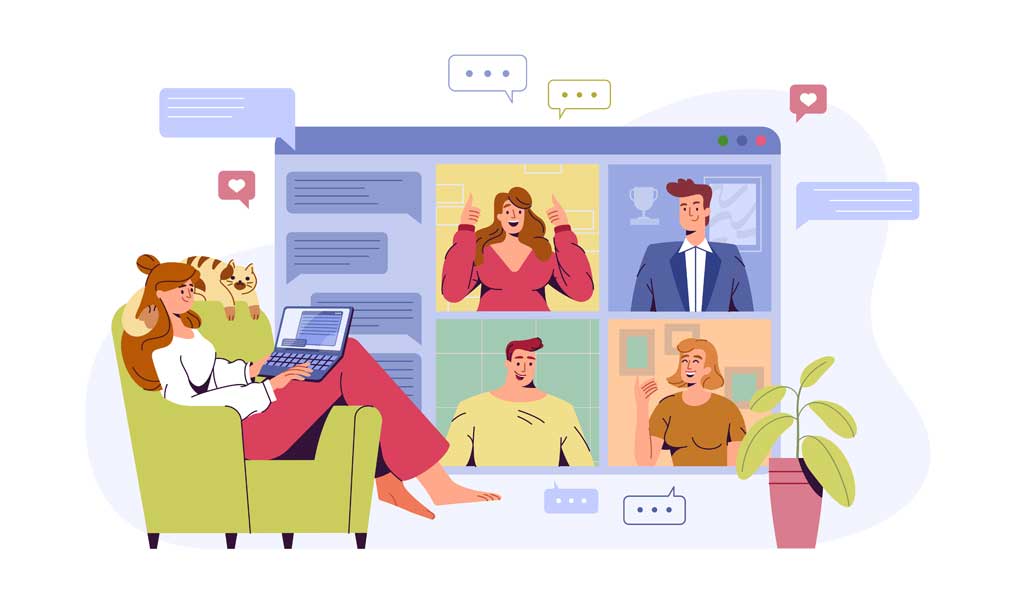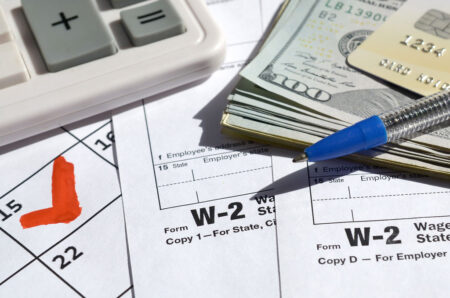If remote work isn’t successful for your team so far, these are some possible reasons why and how to correct them.
- Find out the reasons your team is struggling with remote work.
- Set up the right framework and invest in the right tools to make remote work more effective.
- Plan for the long haul by constantly tracking performance.
We have all heard the statistics – employees are more productive working from home than they are in an office. But how true is this for your specific team? Are you facing productivity challenges since the pandemic started?
Like it or not, lots of businesses are going to have to work remotely at least till the end of this year. If remote work is not working for your team, it’s important to figure out why that is and how you can make it more productive.
Why remote work might not be working
There are a few possible reasons your team could be struggling with remote work.
Lack of direction
Some employees in your organization may feel lost when they do not have someone to tell them what exactly needs to be done. These are workers who fare well under constant guidance. In a remote work setup, their productivity goes down because they don’t feel comfortable going back to their boss for guidance several times in a day.
Lack of motivation
For some workers, home means coziness and comfort. They are easily distracted by their TV or PlayStation – and the fact that there is nobody to watch over them makes remote working worse for them. Such workers prefer to work from an office even if that means long commutes.
Discomfort with virtual communication tools
Technology has come a long way, and video calls come with near-zero latency. Yet, some people do not feel comfortable attending meetings on Zoom or Skype. While these people may be super-productive in a real world meeting, they see that their productivity is down a notch during remote calls.
Discomfort also leads to distraction. Some workers tend to check their Instagram or WhatsApp messages during a call – something they would not have done in a physical meeting. This brings down productivity even further.
Work-life imbalance
Many organizations today have “flexi-timings” that allow their employees to check in and out at their own convenience. The intent here is to gauge people by the work they do, not the hours they put in.
This can, however, be disruptive in a remote work setup. In an office, a colleague who wants to chat business with you would know they have to come back later if they see you’re having lunch or out on a break. In a remote setting, such conversations happen on a phone call, and workers feel their personal time intruded on when they get calls during their lunch hour or after work.
Lack of camaraderie
The real-world work setting has effective channels to destress and take your eyes off the computer. A digital water cooler is no substitute for the real one. Consequently, remote employees, especially those who have joined your team only recently, feel a social disconnect with the people they are working with. This lack of social camaraderie can make conversations less effective and thus bring productivity down.
There is no silver bullet to solve any of these issues. As a business owner or manager, though, you can set the rules and define a framework that allows your team members to better deal with their inefficiencies. Here are a few tips.
1. Set up a framework.
When workers are not under the same roof, a team can turn chaotic quickly. The first step to build a productive workforce is to establish a framework.
To begin with, establish clear working hours. If you offer flexi-timings, create a collaborative calendar where team members can block certain hours of the day from meetings or calls. Declare it a workplace policy violation to call an employee during their blocked hours.
In doing this, you let your workers bring down their distractions (in the form of calls when they are working on something important) and improve their work-life balance. A solid framework goes a long way to create happy and productive employees.
2. Invest in a remote working toolkit.
A popular joke among remote workers is that “can you hear me now?” is the most common phrase in workplace meetings today. Despite how far we have come with technology, connectivity is still patchy across many places.
Online meetings may not always be the best alternative to physical meetings. Collaboration tools help business teams define their project goals, assign ownership and track progress effectively. These tools minimize the need for audio calls and thus improve productivity dramatically.
Another advantage to using these collaborative project management apps is that they help keep workers motivated. If you are a manager, consider creating to-do lists for all your projects so that your workers get much-needed direction while working from home.
A remote workforce will also need a live chat app like Skype or WhatsApp, an e-learning portal, and cloud-based work tools that can be accessed without access keys. Identify the right tools for your remote team – it takes a bit of trial and error, but keep experimenting till you see productivity improve across the board.
3. Create an intranet portal.
If your business does not have one already, you should create an intranet portal that offers easy access to all the internal documents and third-party tools that the employee will need. This portal should also include a “health dashboard” that checks the downtimes of all the apps that your business uses (Zoom, Dropbox, Trello, etc.) so that users who face connectivity issues can quickly check downtime status without wasting time.
Setting up an intranet portal should not be hard. Bootstrapped small businesses can set one up with applications like WordPress in an evening.
4. Plan for the long haul.
Going remote permanently can be tempting for business owners. After all, you save thousands of dollars in office space leases and operational expenses. But you have to account for the downsides as well. As employees leave and new workers take their place, there would be very little face-to-face interaction. Social camaraderie will be impacted, which can affect workplace productivity as well.
If you do plan on going remote permanently, there are a few ways to promote team building among your workers.
- For employees who live in the same city, you could plan biweekly catch-ups. This helps sustain relationships and also introduces new members to the team.
- If you have employees from across the country or the world, you could plan annual or semiannual conferences. This serves as a good time for employees to meet each other and feel a greater sense of belonging.
- You could start off every week with a standup meeting where team members share what’s happening with them outside of work. This adds a human element to conversations among co-workers.
- You could implement a semi-remote work policy, bringing different teams to the office on designated days of the week. You’ll still bring down operational costs (since you would need a much smaller workspace) while giving employees a way to stay productive.
5. Track and experiment.
Again, there is no magic solution that can solve all your remote working challenges. The previous tips are based on what organizations today are experimenting with. The COVID-19 pandemic has thrown the world into a giant remote working experiment, and a year from now, we will have better answers to questions related to remote work productivity.
Until then, keep tracking your productivity, measuring it against workplace policies that you implement. Refining your processes one step at a time will make your organization a lot more effective as a remote setup.