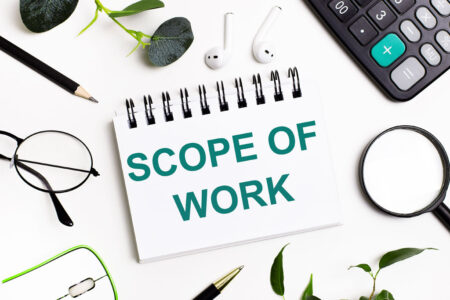Through the use of specialized software, you can eliminate repetitive tasks from your team’s workload.
As technology continues to advance, humankind is finding more efficient ways to use emerging technology to simplify and eliminate repetitive tasks. One such advancement is the ominously named robotic process automation, which leverages software to make repetitive tasks a thing of the past. While RPA is more common in the enterprise realm, small businesses can also utilize this emergent tech.
What is robotic process automation?
Though its name might evoke images of an uprising of metal and lasers, robotic process automation is anything but that. At its core, RPA is a piece of “robot” software that lets users reduce the number of repetitive tasks they need to do on a computer by mimicking those actions.
From timecard management to data entry, RPA tools eliminate the need for employees to spend their time on computer-based, routine tasks. Instead, employees can focus their energies where they’re actively needed, increasing overall productivity.
Because of its relatively new status on the automation front and increased hype surrounding the technology, researchers at Forrester estimated that the RPA market would balloon from $250 million in 2016 to $2.9 billion in 2021.
How does robotic process automation work?
Since RPA is not powered by artificial intelligence, it needs some level of human interaction to work. It’s after that initial setup that the magic happens.
To get RPA working, a person must first teach it the actions that will be automated on the computer or virtual machine. Whenever an application is opened, a mouse click is initiated, a new task is started, or some other action is taken in an application, an RPA can be taught to do those same actions as a set of programmable rules and instructions. After each step is mapped out, the program can run those manual tasks back, recreating each action with incredible speed and precision.
While RPA by itself is not considered AI, the two can work in tandem to pick up how an employee completes certain tasks. Through the inclusion of intelligent bots, RPA software can actively follow a person’s actions on a computer. Once enough data is collected, the bot and the RPA it’s attached to can begin handling whatever processes it needs to do by itself.
In both instances, RPA needs some form of data input to mimic. Once it gets that data, however, it’s off to the races with those tasks, freeing up precious resources to be allocated elsewhere within your company. Both explanations are at the very basic level of how RPA works, since this kind of software can handle as many as simple or complex processes as you need it to, based on the actions you want to automate.
What can RPA automate?
It doesn’t necessarily matter how big or small your business is – if there’s any computer-based drudge work you want to eliminate for yourself or your employees, RPA technology can handle it. General knowledge points to the idea that RPA is best for tasks that rely on repetitive actions. Tasks like data entry and returns processing are ideal fits for RPAs.
While speaking with The Enterprisers Project, Olive chief product officer David Landreman listed four basic criteria for whether an RPA is the right tool for a specific repetitive task:
- Is the process rule-based?
- Can the process be repeated at regular intervals, or does it have an easily defined trigger?
- Does the process have expected inputs and outputs?
- Does the task have sufficient volume?
According to Guy Nadivi, director of business development at Ayehu, RPA is usually used for specific business functions like customer service, accounting and human resources.
The most common uses include tasks that “tend to involve a worker moving information from one system to another,” Nadivi said. “A typical example might be taking regular hours, overtime hours, [and] sick time from a timecard, consolidating them for a given individual, then inputting those numbers into a payroll system. Some have argued that a more accurate term for this category of software might be ‘clerical process automation.'”
No matter what the technology is used for, the ever-changing nature of technology and efficiency-minded software means RPA could eventually handle more complex tasks. Shay Antebi, chief technology officer of Kryon Systems, believes that to be the case because it’s “still a young technology.”
“I think we’ve only scratched the surface of what RPA can do,” he said. “RPA is the perfect technology for offloading time-intensive, repetitive processes that can drag down productivity or create a sense of boredom for human workers.”
What are the benefits of robotic process automation?
Along with the reduction in repetitive tasks and the ability to free up employees to be productive in other areas of your business, RPA has some other inherent benefits that any business would find valuable. Sagi Eliyahu, co-founder and CEO of Tonkean, said using more adaptive process automation helped his client, Shopping Angels, address the biggest operational issue in its organization.
“Instead of asking state coordinators to spend their time manually assessing which volunteers were in the closest proximity to each other and contacting them one by one, they automated that process, giving state coordinators more time to fix issues and interact directly with shoppers in need,” Eliyahu said. “That’s a huge deal for a nonprofit that wants to put all their energy into what really matters: helping people in need.”
Here are some other examples of how a good RPA can help businesses of all sizes.
Reduced costs
Automation in its many forms is well known for its ability to cut operating costs as a sort of digital workforce. If you no longer need an employee to handle a certain task because of automation, you are spending less money on that task. Similarly, RPA can cut costs that can be due to human error, since the software will handle its functions accurately as long as it was taught correctly.
More engaged employees
Doing repetitive tasks for hours on end can be a mentally and emotionally draining experience. Implementing an RPA robot to handle boring tasks frees up employees to work on more engaging activities that increase their attentiveness, boost morale and, in the case of businesses that regularly deal with the public, provide a better overall customer experience.
Easy, flexible implementation
Since RPA mimics a person’s actions when completing tasks, programming it is relatively easy. No coding knowledge is necessary, and it can easily transfer from one task to another. As businesses grow, RPA can scale with them to meet their changing needs.
Interoperability with legacy systems
Since RPA mimics a person’s actions on a computer, it does not replace any existing software to function. Operating as a virtual employee, a well-trained RPA can leverage all existing technology on your company’s computers to complete tasks.
What are some robotic process automation tools?
As the fastest-growing area of enterprise software on the market, RPA has a wide range of offerings available on the internet. If you believe your small business could benefit from a reduction in repetitive tasks so you can focus on more important matters, you may want to check out the following tools that some business owners we spoke with have used.
Automation Anywhere
Automation Anywhere touts its secure platform and AI-augmented functionality that carries out various tasks in compliance with government regulations across the globe. As a more enterprise-focused service, Automation Anywhere’s pricing starts at $750 per month for the Cloud Starter Pack, which it claims is for small businesses or teams.
Blue Prism
Based in the U.K., Blue Prism is another enterprise-level RPA provider. It currently serves more than 1,800 clients (including Fortune 500 brands) around the globe, claiming a 90% “average customer satisfaction rate” and a 98% customer retention rate. Pricing is not available on its website, though Blue Prism does offer a free 30-day trial.
Zapier
Like the other vendors, Zapier provides software that can automate repetitive tasks. Its pricing is why Zapier might be more small business friendly than the other two vendors. Packages start at 750 tasks per month for $19.99 per month when billed annually or $24.99 when billed on a month-to-month basis. Costs go as high as $3,599 per month annually or $4,498.75 on a monthly basis for 2 million tasks per month. For users who don’t need to automate that many functions, Zapier offers a free version that handles 100 tasks per month.